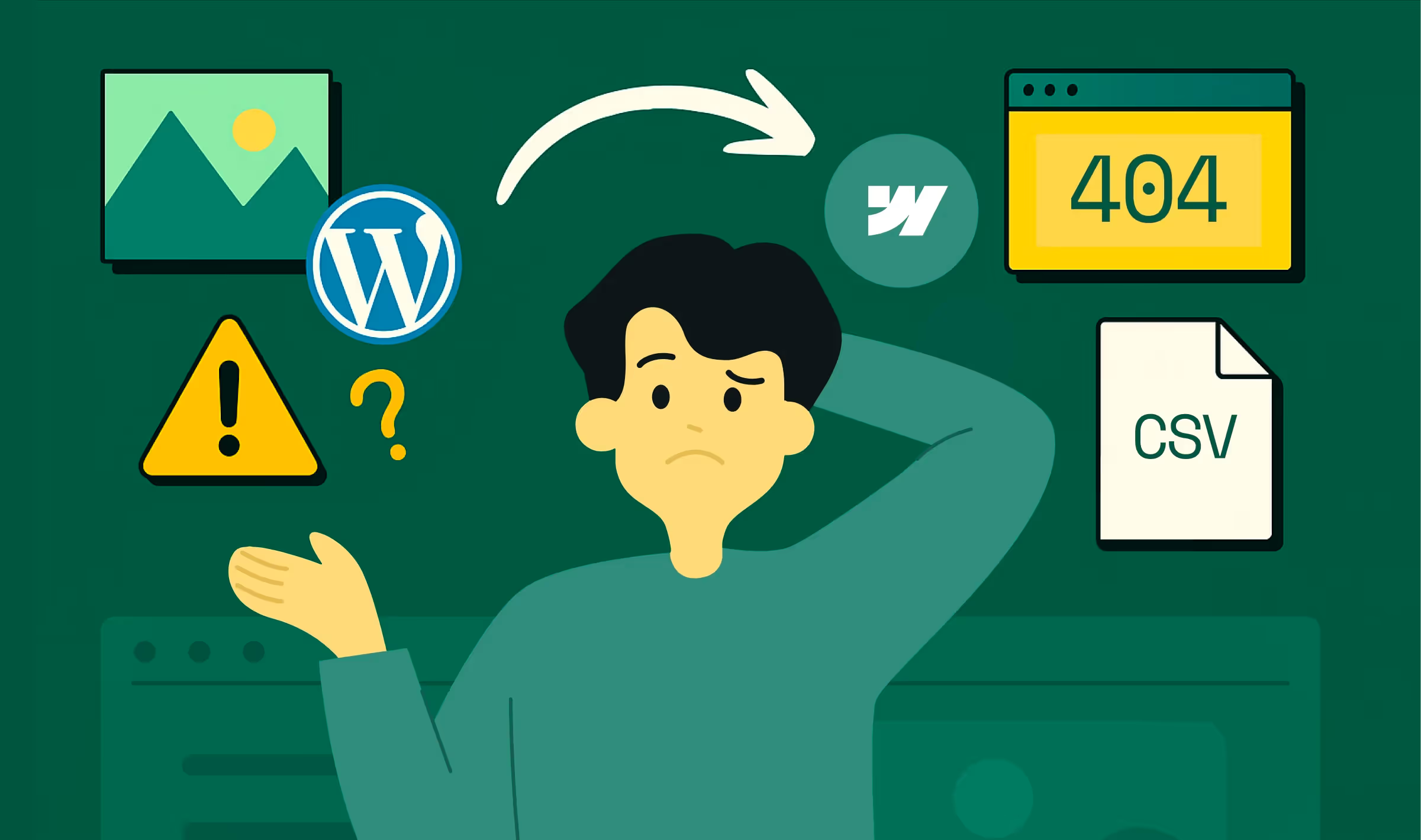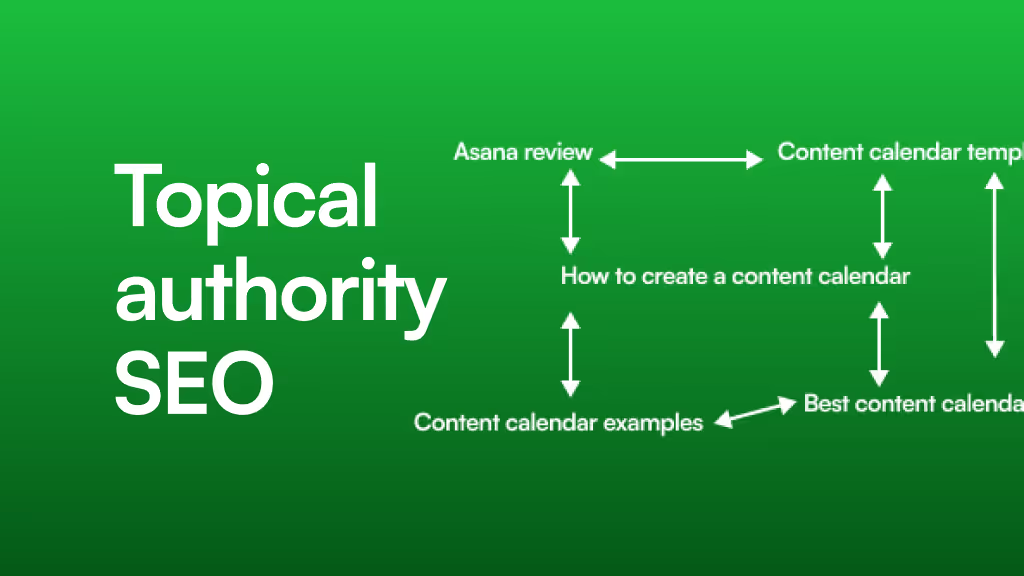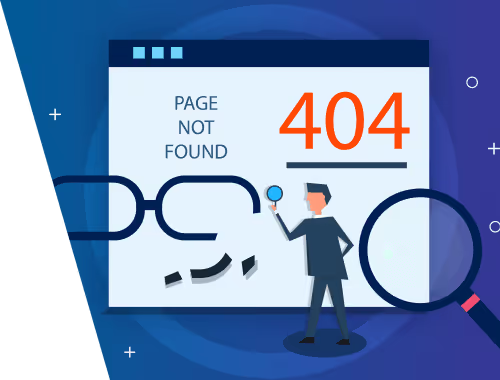Technical Deep Dive: Overcoming Complex Webflow Migration Challenges
You’ve read the checklists. You’ve seen the high-level guides that promise a seamless transition to Webflow. But your project isn’t a simple five-page brochure site. You’re staring at a legacy system with years of accumulated custom JavaScript, critical API integrations, and a database structure that doesn’t neatly fit into a new box.
Your real question isn’t if you should migrate, but how you can do it without breaking the complex functionality that your business relies on. This is the guide for you. We're moving past the checklists to provide the architectural patterns, code strategies, and debugging advice needed to de-risk a non-trivial Webflow migration.
Phase 1: The Developer's Pre-Migration Audit
A successful migration begins with a forensic-level audit. Most guides suggest a simple content and URL inventory, but for a complex site, that’s just scratching the surface. Your goal is to map out every potential point of failure before you write a single line of code.
Your Technical Audit Checklist:
- JavaScript Dependencies: Are you relying on an outdated version of jQuery? Do you have a web of interconnected scripts in your
<head>? A dependency audit helps you plan what needs to be refactored, what can be replaced with a modern library like Finsweet Attributes, and what must be carefully re-implemented. - API Endpoints & Environment Variables: Document every external service your site communicates with. What data is being sent and received? Where are the API keys stored? This is critical for re-architecting server-side processes without a traditional backend.
- Data Schema & Relationships: Go beyond post titles and body content. Map out your relational data. Do you have authors, categories, and tags all interconnected? How are custom post types and advanced custom fields structured? This map is your blueprint for restructuring data for the Webflow CMS.
- Forms & Data Handling: Where do your form submissions go? Are they simple email notifications, or do they trigger multi-step workflows that update a CRM and subscribe a user to a newsletter? Every step of this process must be accounted for.
Section 1: Conquering Complex Custom Code Migration
This is often the biggest source of anxiety. Legacy code, particularly complex jQuery, can be a minefield. Webflow is incredibly powerful, but you need to work within its architecture, not against it.
Strategy 1: Refactoring Legacy JavaScript for Webflow
Many older sites are heavily dependent on jQuery for DOM manipulation and animations. While you can load jQuery into Webflow, migration is the perfect opportunity to shed technical debt and switch to modern, more performant vanilla JavaScript.
The Common Pattern: From jQuery Selectors to Vanilla JS
Instead of this:
$('.my-button-class').on('click', function() { $('.target-div').slideToggle();});
Refactor to this:
document.querySelectorAll('.my-button-class').forEach(button => { button.addEventListener('click', () => { const target = document.querySelector('.target-div'); if (target.style.display === 'none') { target.style.display = 'block'; } else { target.style.display = 'none'; } });});
This reduces dependencies and aligns better with modern web standards, making your code easier to maintain within Webflow’s ecosystem.
Strategy 2: Working Beyond the 50k Character Limit
Many older guides cite a 10,000-character limit for custom code embeds, causing unnecessary concern. Webflow has since increased this to a more generous 50,000 characters per embed. While this covers most use cases, complex applications may still exceed it.
When you hit the limit, don't try to cram everything in. Host your scripts externally.
- Host Your Code: Upload your compiled
.jsfile to a service like Amazon S3, Cloudflare R2, or even a public GitHub Pages repository. - Dynamically Load the Script: Use a small snippet in your Webflow custom code section to fetch and execute the external script.
Here's a simple loader script you can place in your <body> custom code section:
<script> (function() { var script = document.createElement('script'); script.src = 'YOUR_EXTERNAL_SCRIPT_URL.js'; script.async = true; document.head.appendChild(script); })();</script>
This approach keeps your Webflow project clean, allows for independent versioning of your code, and bypasses the character limit entirely.
Section 2: Re-Architecting API & Server-Side Processes
The lack of a traditional backend (like PHP or Ruby) is a feature, not a bug it’s what makes Webflow secure and scalable. But what about the processes that depended on it, like complex form handling or user authentication?
The Modern Serverless Stack for Webflow
The solution isn't to find a workaround; it's to adopt a modern, serverless architecture. While competitors point out this "limitation," they rarely provide a concrete solution. Here's the stack that powers a majority of advanced Webflow sites:
Webflow (Frontend) + Middleware (Make/Zapier) + Serverless Functions (Cloudflare Workers/Vercel)
This combination allows you to trigger complex workflows from simple Webflow interactions, like a form submission.
Common Integration Pattern: Advanced Form Submission
Let's say you have a form that needs to send data to Salesforce, add the user to a Mailchimp list, and send a Slack notification.
[](Image Placeholder: An architectural diagram showing a Webflow form triggering a webhook to Make.com, which then branches out to API calls for Salesforce, Mailchimp, and Slack.)
- Webflow: The user submits a native Webflow form.
- Webhook: The form's action is set to a webhook URL provided by a middleware tool like Make or Zapier.
- Middleware (Make/Zapier): The middleware catches the data. Its visual workflow builder lets you route the data to multiple services without code. It calls the Salesforce API, then the Mailchimp API, and finally the Slack API.
- Serverless Function (Optional): If you need to perform complex data transformation or logic that middleware can’t handle, the middleware can call a serverless function. This function can execute Node.js or Python code and return a result, giving you infinite flexibility.
This "hub-and-spoke" model is incredibly robust and replaces the need for a monolithic backend server entirely.
Section 3: Advanced Data Restructuring for the Webflow CMS
Migrating thousands of blog posts is one thing. Migrating a complex relational database with custom post types, taxonomies, and many-to-many relationships is another challenge altogether. The key is understanding how to translate your old structure into Webflow's powerful but flat-file CMS.
From Relational Databases to Webflow Collections
The most powerful tools in your arsenal are Webflow’s Reference and Multi-Reference fields. These allow you to link items between different Collections, effectively recreating relational connections.
A "From This to That" Translation Guide
Legacy (e.g., WordPress)Webflow SolutionHow It WorksPost with Categories & Tags3 Collections: Posts, Categories, TagsThe Posts Collection has a Multi-Reference field linked to Categories and another to Tags.Events with Speakers2 Collections: Events, SpeakersThe Events Collection has a Multi-Reference field to link to multiple speakers from the Speakers Collection.Products with an Author2 Collections: Products, AuthorsThe Products Collection has a single Reference field linking to one author in the Authors Collection.
[](Image Placeholder: A visual table or diagram showing the "From This to That" translation guide for data structures.)
Choosing Your Migration Method: CSV vs. API
You have two primary methods for getting bulk data into Webflow:
- CSV Import: Ideal for simpler data structures without complex relationships. It's fast and doesn't require coding. However, it can be cumbersome for linking reference fields, which must be done manually or with clever naming conventions.
- Webflow API: The superior choice for complex, relational data. Using a simple Python or Node.js script, you can fetch data from your old database, create items in one Webflow Collection, get their new IDs, and then use those IDs to populate reference fields in another Collection. This is the only reliable way to preserve relationships at scale.
Section 4: The Bulletproof SEO Migration Checklist
Competitors rightfully highlight SEO as a major risk, but their advice often stops at 301 redirects. A truly bulletproof migration requires a more granular approach to protect your hard-earned rankings.
- Advanced Redirects: Don't just redirect one-to-one. Use Webflow's support for wildcard redirects to handle entire URL patterns. For example, redirecting
/blog/2023/*to/articles/*. This is crucial for migrating from platforms with different URL structures. - Schema & Structured Data: Did your old site have review schema, FAQ schema, or event markup? This structured data is vital for rich snippets in search results. Ensure you have a plan to migrate it into the page settings or custom code embeds for each relevant Collection Template.
- Post-Launch Monitoring: Your job isn't done at launch.
- Google Search Console: Immediately submit your new sitemap. For the first two weeks, live-monitor the "Pages" and "Crawl Stats" reports for any spike in 404s or indexing errors.
- Screaming Frog Crawl: Run a crawl of your new site one day after launch and compare it to a pre-migration crawl. Look for broken links, missing meta titles, and incorrect canonical tags.
FAQ: Answering Your Toughest Migration Questions
How do I convince stakeholders that a complex migration to Webflow is a safe decision?
The key is to de-risk the project through a thorough audit. Present them with your technical audit document, which maps out every piece of functionality, data structure, and API integration. Then, show them the modern architectural patterns (like the serverless stack) that not only replicate but often improve upon legacy systems in terms of security and scalability.
Can Webflow really handle our advanced, custom-coded features?
Yes, but it requires a shift in thinking from "monolithic application" to "composable architecture." Instead of building everything into one codebase, you leverage Webflow for what it does best (visual development, content management, hosting) and connect it to best-in-class third-party services and serverless functions for specialized tasks. This approach is more flexible and resilient.
What's the single biggest mistake developers make during a migration?
Underestimating the data-mapping phase. Many developers focus heavily on the visual build and custom code but fail to properly plan how their old database structure will translate to Webflow Collections. This leads to a painful, manual cleanup process post-launch. Spend double the time you think you need on the data audit and migration scripting.
How long does a complex migration really take?
While simple sites can be launched in days with services like []WSC Hyperspeed, a complex migration is a multi-week or multi-month process. A typical timeline involves 1-2 weeks for the technical audit, 3-6 weeks for the build and custom development, 1-2 weeks for data migration, and a final week for QA and launch. The timeline is dictated by complexity, not page count.
Conclusion: Migration as a Technical Upgrade
Viewing a Webflow migration as a simple "lift and shift" is the source of every major pitfall. Instead, frame it as an opportunity for a complete technical upgrade. It's your chance to shed years of technical debt, move to a more secure and scalable serverless architecture, and empower your entire team with a visual-first development platform.
The process is complex, but the challenges are well-understood and the solutions are robust. By following a rigorous audit process and adopting modern architectural patterns, you can execute a migration that not only preserves your existing functionality but sets a stronger foundation for future growth.
If you're planning a migration and need a technical partner to help navigate the complexities, []let's schedule a consultation to review your project.