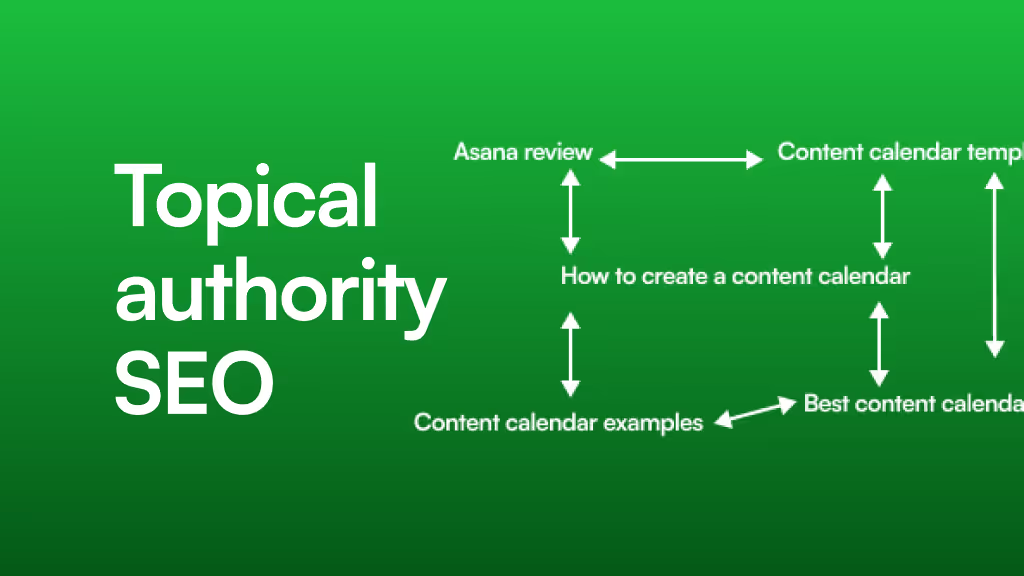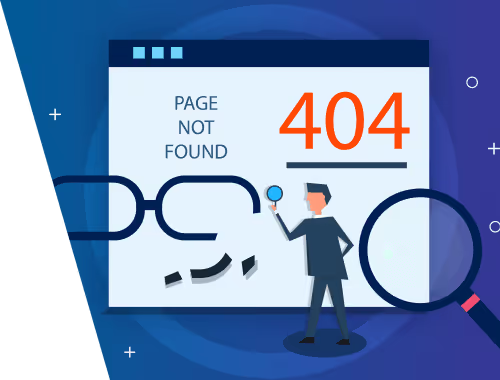The Performance-First Webflow Migration: A Guide to Upgrading Your Site, Not Just Moving It
You’re considering a move to Webflow. You've likely read the checklists and the standard guides. They all focus on one dominant theme: fear. Fear of losing SEO traffic, breaking URLs, and disrupting your business. While preserving your hard-won search rankings is critical, this focus on risk mitigation misses the real point.
A migration isn't just a technical task; it's a strategic opportunity.
Think about it this way: a 1-second delay in page load time can slash page views by 11% and conversions by 7%. Furthermore, a staggering 88% of users are unlikely to return to a site after a bad experience. The real risk isn't just about preserving what you have it's about failing to build something categorically better.
This guide reframes the entire process. We’ll move beyond the defensive checklist and show you how to make performance and user experience the central pillar of your migration. This is how you don't just move your website you upgrade your entire digital presence.
Phase 1: The Performance-First Pre-Migration Audit
Most migration plans start with a simple content and SEO audit. Ours starts with a deep performance and UX diagnostic. Before you move a single asset, you need to establish a data-driven baseline and set clear, ambitious goals.
Benchmark Your Current Performance
First, forget subjective feelings about your site's speed. You need hard numbers. Use Google's PageSpeed Insights to measure your Core Web Vitals (CWV) on both mobile and desktop.
- Largest Contentful Paint (LCP): How long does your main content take to load?
- First Input Delay (FID): How quickly does your site respond to user interaction?
- Cumulative Layout Shift (CLS): Is your page visually stable as it loads?
Document these metrics. This isn't just a technical exercise; it's the benchmark against which you'll measure the migration's success. Your goal in moving to Webflow should be to see a significant, measurable improvement in these scores.
Identify and Map UX Friction
Next, look beyond load times and analyze user behavior. Tools like Hotjar or Clarity can provide heatmaps and session recordings that reveal where users are getting stuck.
Are they rage-clicking on non-interactive elements? Are they failing to find the main call-to-action? This qualitative data is gold. It helps you identify frustrating patterns baked into your old site's structure that you can eliminate during the Webflow rebuild. This is the perfect time to review your [] and ensure the new site will be more intuitive.
Set Your Performance Goals
With your benchmarks in hand, you can set specific goals for your new Webflow site. Don't just aim for "faster." Aim for:
- LCP under 2.5 seconds.
- A mobile PageSpeed score above 90.
- Zero layout shift (CLS score near 0).
- A 15% increase in conversion rate on key landing pages.
These goals transform the migration from a chore into a performance-driven project with a clear ROI.
Phase 2: Building for Speed and Usability in Webflow
This is where the magic happens. A migration isn't about copy-pasting your old site into a new platform. It's about rebuilding it from the ground up using best practices. Competitors' guides might have a single bullet point that says "optimize performance"—we'll show you exactly how to do it.
Master Your Assets: Image & Media Optimization
Large, unoptimized images are the number one cause of slow websites. In Webflow, you have precise control over every asset.
- Compress Aggressively: Use tools like TinyPNG or ImageOptim before uploading anything to Webflow.
- Serve Next-Gen Formats: Convert JPEGs and PNGs to the WebP format. It offers superior compression and quality, and Webflow supports it natively.
- Use SVGs for Logos and Icons: SVGs are vector files that are infinitely scalable and incredibly small in file size. They ensure your branding is crisp on every device without bloating the page.
Clean Foundations: Front-End Best Practices
The way your site is structured under the hood has a massive impact on performance and accessibility. Webflow gives you the power to build cleanly, but it requires discipline.
Avoid "div-ception"—the practice of nesting divs inside divs endlessly. Instead, use clean, semantic HTML5 tags (<section>, <article>, <nav>). This not only makes your code lighter and easier for browsers to read but also provides a better foundation for accessibility. A well-structured site is a fast site. Our [] provides a deeper dive into these development standards.
Taming Third Parties: Strategic Script Management
Marketing analytics, chatbots, and tracking pixels all add third-party scripts that can drag your site's performance down. During the migration, audit every script you're using.
Ask yourself: Is this tool essential? Can we achieve the same goal with a more lightweight solution?
For the scripts that are non-negotiable, use Webflow's capabilities to defer their loading. By placing them in the before </body> tag section of your site settings, you ensure that your page content loads first, giving the user a much faster perceived experience.
Building for Everyone: Accessibility (WCAG) from Day One
A great user experience is an accessible experience. Integrating accessibility isn't an optional final step; it's a core part of the build process. Forrester Research found that properly implemented UX can raise conversion rates by up to 400%, and that includes making your site usable for everyone.
- Use Webflow's Audit Panel: Regularly check your site for issues like missing alt text, insufficient color contrast, and improper heading structures.
- Semantic Tagging: Use H1s, H2s, and other tags in a logical hierarchy. This helps users with screen readers navigate your content.
- ARIA Labels: Add ARIA labels where necessary to provide context for interactive elements that might otherwise be confusing.
Phase 3: The SEO-Safe, Performance-Tuned Launch
Now we can return to the traditional migration checklist, but with a performance-focused lens. You need to do all the standard SEO preservation tasks, but you also need to ensure you don't undo all your hard optimization work at the last minute.
Your Pre-Flight Performance Checklist:
- [✓] 301 Redirects Mapped: All old URLs are correctly mapped to their new Webflow counterparts.
- [✓] SEO Metadata Migrated: All title tags and meta descriptions are in place.
- [✓] Final Asset Check: Have any large, uncompressed images slipped through? Run a final scan.
- [✓] Mobile Fidelity Confirmed: Test the site on multiple real devices, not just browser emulators. Ensure the experience is flawless.
- [✓] Performance Score Check: Run a final PageSpeed Insights test on a staging link. Does it meet the goals you set in Phase 1?
Only when every item on this list is checked do you flip the switch.
Phase 4: Post-Launch—Proving the ROI and Iterating for Peak UX
The migration isn’t over when the site goes live. Now it's time to measure the impact and prove the ROI.
Go back to your initial benchmarks. Pull up your new Core Web Vitals, your Google Analytics data, and your conversion rates. Compare the "before" and "after" to create a clear report on the migration's success. This is the data you use to justify the investment to your team and stakeholders.
From here, you can continue to optimize. With your new, high-performance foundation on Webflow, you can focus on A/B testing and refining the user journey. The goal is a cycle of continuous improvement, not a one-time fix. If you're looking for an accelerated path, our service is designed for exactly this kind of rapid, high-quality deployment.
Why a Performance-First Migration is Your New Competitive Edge
Most businesses treat a website migration as a necessary evil. They aim to simply survive the process without losing ground.
By flipping the script and focusing on performance and UX from day one, you transform the project into a powerful competitive advantage. You’re not just getting a new website; you’re building a faster, more accessible, and more profitable digital experience that serves your users better and directly impacts your bottom line.
Frequently Asked Questions (FAQ)
Is a performance-focused migration more expensive?
It’s more of an upfront investment in strategy versus a simple execution cost. However, the ROI is significantly higher. A faster site that converts better and ranks higher will pay for itself many times over, whereas a cheap, poorly executed migration can cost you dearly in lost revenue and user trust.
How much faster can my site realistically get?
This depends on the state of your original site, but it's not uncommon to see load times cut in half and PageSpeed scores jump by 30-50 points or more when moving from a bloated platform like WordPress to a cleanly built Webflow site. The key is a disciplined build process.
Can't I just migrate and then optimize later?
You can, but it's far less effective. It’s like building a house with a faulty foundation and then trying to fix it later. Optimizing from the start ensures that performance is baked into the site's architecture, not just patched on as an afterthought. This leads to a more stable, scalable, and genuinely faster website.
What's the difference between this approach and a standard Webflow migration service?
A standard service focuses on getting your content from Point A to Point B. Our performance-first approach is strategic. We don't just move your site; we rebuild it to be fundamentally better than the original. It’s the difference between hiring a mover and hiring an architect. One carries boxes; the other designs a better home.
Ready to upgrade your website, not just move it? [Contact us to schedule a free migration strategy session] and let's discuss how we can build you a faster, more effective digital presence on Webflow.