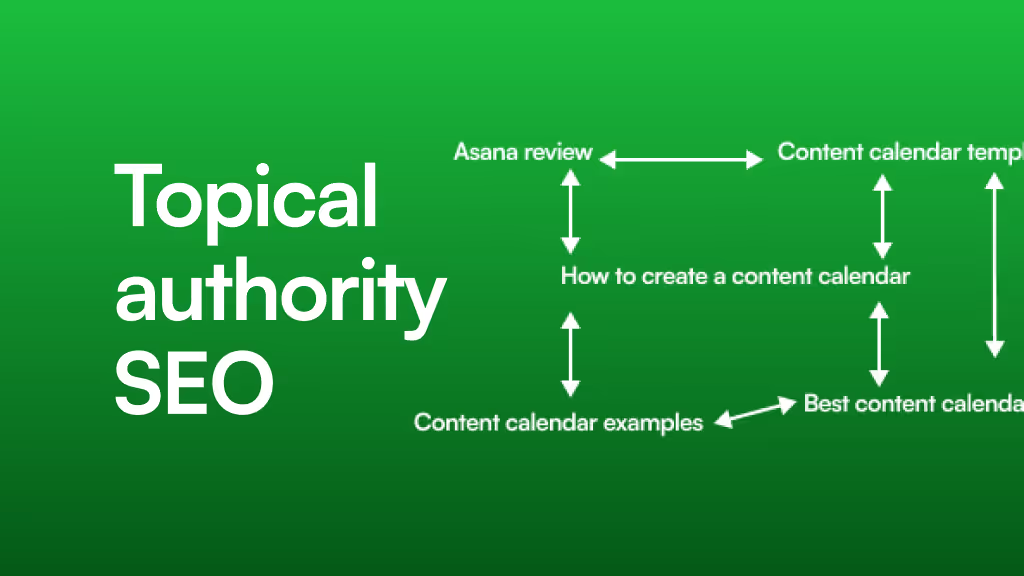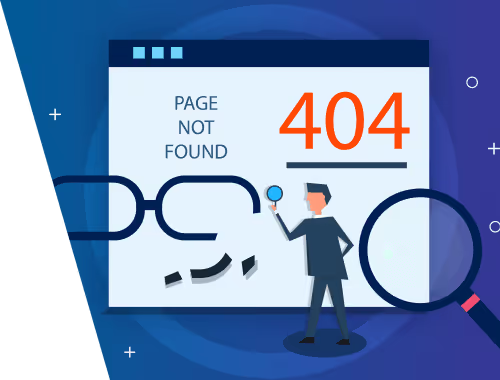The Enterprise Playbook: A Practical Framework for Scalable Webflow Development
You’ve seen it happen. A Webflow site launches, looking pixel-perfect and running smoothly. But six months later, it’s a different story. Adding a new landing page becomes a week-long ordeal. A simple button color change breaks three other components. The marketing team is afraid to touch anything, and what was once an agile asset is now a source of technical debt.
This is the scaling problem. And it’s a challenge that generic "web design best practices" listicles fail to address. The online landscape is filled with high-level advice, but there's a significant gap when it comes to a comprehensive, repeatable methodology for building enterprise-grade Webflow sites that can handle growth.
If you're evaluating Webflow for a large-scale project, you're not just asking if it can work. You're asking how to make it work reliably, efficiently, and collaboratively over the long term. You need more than tips; you need a system. This guide provides that system a complete framework for transforming Webflow from a design tool into a powerful, scalable development platform.
The Scalability Imperative: Why Your Ad-Hoc Build Is a Ticking Clock
Building a Webflow site without a scalable system is like building a house without a blueprint. It might look fine at first, but every addition and renovation introduces instability. For a growing business, this ad-hoc approach leads to predictable and costly problems:
- Brand Inconsistency: Without a central design system, multiple versions of colors, fonts, and components creep in, diluting your brand identity across the site.
- Crippling Inefficiency: Developers waste hours reinventing wheels or hunting down obscure class names. Simple updates that should take minutes can stretch into days.
- Developer Dependency: The site becomes so complex and fragile that only the original builder can safely make changes, creating a dangerous bottleneck.
- Mounting Technical Debt: Each shortcut and quick fix adds to a debt that you'll eventually have to pay down with a costly, time-consuming site rebuild.
A systematic, design-system-led approach isn't just a "nice to have"—it's a strategic investment. It ensures that your website remains a flexible, powerful asset that accelerates growth instead of hindering it.
The Foundation: Building Your Webflow Design System
Your design system is the single source of truth for your entire project. It’s where you define the fundamental building blocks of your site's visual language, ensuring consistency from the very beginning. In Webflow, this foundation rests on Global Styles.
Global Styles are Your Single Source of Truth
Before you build a single page, you must define the core elements in the Style Panel. This is non-negotiable for scalability.
- Colors: Establish your primary, secondary, and accent colors as global swatches. When you need to update a brand color, you change it once, and it propagates across the entire site instantly.
- Typography: Define your HTML tags (H1-H6, Body, Blockquotes) and create reusable typography classes for any variations. This ensures typographic hierarchy and consistency are baked in.
- Spacing & Sizing: Use a consistent spacing system (e.g., an 8px grid) for margins, padding, and element sizes. This creates visual rhythm and makes layout decisions faster and more predictable.
[Image: A clean Webflow Style Selector panel showing well-organized global color swatches and typography styles.]
Setting up these global styles is the first step in moving from a page-by-page mindset to a system-based one.
Component-Based Development: Build Once, Deploy Everywhere
With your foundation in place, you can shift your focus to building reusable components. The goal is to create a library of elements that can be combined to build any page on your site, drastically speeding up development and ensuring consistency.
The Power of Symbols and Reusable Components
Webflow's Symbols are the cornerstone of component-based development. By turning common elements like navigation bars, footers, CTAs, and testimonial cards into Symbols, you gain incredible leverage.
- Instantaneous Updates: Need to add a new link to your main navigation? Edit the Symbol once, and the change is reflected on every single page where it appears.
- Guaranteed Consistency: Every instance of a Symbol is identical, eliminating the risk of accidental variations.
- Faster Page Building: New pages can be assembled rapidly by dropping in pre-built, pre-styled components.
A well-managed library of components is what allows a team to move with the speed and confidence required for large-scale projects. When you’re ready to scale your content, you can learn more about Building & Managing Reusable Components in Webflow.
The Language of Scale: Mastering Naming Conventions
As a project grows and more people get involved, the single biggest point of failure becomes a lack of shared language. Without a strict naming convention for your classes, your project will inevitably descend into chaos.
Why a Naming Convention is Non-Negotiable
A logical class naming system is the internal scaffolding of a scalable website. It allows any developer to understand the structure of a page at a glance, make changes without unintended side effects, and build new sections that integrate seamlessly. It’s the difference between a clean, organized workshop and a cluttered garage where you can’t find any of your tools.
A Deep Dive into Client-First
While several naming conventions exist, the Client-First system by Finsweet has emerged as the industry standard for professional Webflow development. It’s a logical, utility-based system that prioritizes clarity and maintainability.
The core principle is to use a clear structure for class names, such as section_component, component_element, and is-modifier. This approach makes it immediately clear what a class does and where it belongs in the site's structure. Adopting a system like this is one of the clearest indicators of a mature, professional development process. Mastering it is key to Implementing a Client-First Webflow Development Workflow.
[Image: The Webflow Navigator view showing a perfectly structured page using Client-First class names like page-wrapper, main-wrapper, section_home-hero, and hero_content-wrapper.]
Teamwork Makes the Dream Work: Optimizing Collaborative Workflows
Scalability isn't just about technical structure; it's about people and process. As your team grows, you need a defined workflow to prevent designers, developers, and marketers from stepping on each other's toes.
Defining Roles and Handoffs
A smooth workflow requires clear roles. A typical process might look like this:
- Design (Figma): The designer works within a pre-defined design system in Figma that mirrors the Webflow system (same colors, typography, and spacing). This ensures the handoff to development is seamless.
- Development (Webflow): The developer translates the Figma designs into clean, scalable Webflow structures, using the established components and naming conventions.
- Content (Webflow CMS): The marketing team uses the Webflow Editor and CMS to update content on pages built with robust components, without needing to touch the underlying design or structure.
Version Control & Maintenance: Future-Proofing Your Project
In a team environment, managing changes is critical. Establishing a protocol for version control protects your site from costly mistakes.
- Regular Backups: Use Webflow's native backup feature before making any significant changes.
- Staging Environment: For major updates, consider using a staging site (a duplicated version of your project) to test changes thoroughly before pushing them live.
- Change Logs: Maintain a simple log of who made what changes and when. This accountability is crucial for troubleshooting.
A solid workflow is essential for any growing team. You can explore this further in our guide to Team Collaboration & Version Control for Webflow Projects.
The WSC Framework in Action
Theory is one thing; results are another. Consider a typical SaaS client we work with. They came to us with a 50+ page marketing site that had become unmanageable.
- The Challenge: Their marketing team couldn't launch new feature pages without extensive developer help. Inconsistencies in design were eroding their brand, and the site was slow and difficult to navigate.
- The Solution: We didn't just rebuild their site; we implemented our scalable framework. We started by building a comprehensive design system in Webflow, converted their key page layouts into reusable components using Client-First naming, and trained their content team on how to use the CMS effectively.
- The Result: The client can now launch fully designed, on-brand landing pages in under an hour. Their site performance has improved, and the development team is freed up to work on more strategic initiatives. They now have a web asset that scales with them, not against them.
Frequently Asked Questions about Scaling Webflow
1. Is Webflow really suitable for large, enterprise websites?Absolutely. When built using a scalable framework like the one outlined here, Webflow is more than capable of handling hundreds of pages, complex CMS structures, and high-traffic demands. The limitation isn't the platform; it's the methodology used to build on it.
2. How much time does it take to set up a proper design system?There is an upfront investment, but the ROI is massive. A few days spent defining your global styles and core components can save you weeks or even months of development time over the life of the project.
3. Can my existing marketing team manage a site built this way?Yes, and they’ll love it. A system-based build makes the Webflow Editor more powerful and intuitive. Your marketing team can confidently update text, images, and CMS items, knowing they can’t accidentally break the site's core design.
4. We already have a messy Webflow site. Is it too late to fix it?Not at all. The process often starts with a strategic site migration and rebuild. We can audit your existing site, salvage what works, and rebuild the foundation using a scalable system, preserving your content and SEO authority while creating a future-proof asset.
From Scalable System to Business Momentum
Building a website is easy. Building a website that can evolve with your business, support a growing team, and consistently deliver a high-quality brand experience is another matter entirely.
The difference lies in moving beyond one-off builds and embracing a systematic approach. By implementing a robust design system, committing to component-based development, and adopting a clear naming convention, you transform Webflow into a true enterprise-level platform. You create a living asset that generates momentum, empowers your team, and delivers long-term value.
Ready to build a Webflow site that scales with your ambition? Let's have a conversation about the right blueprint for your project.